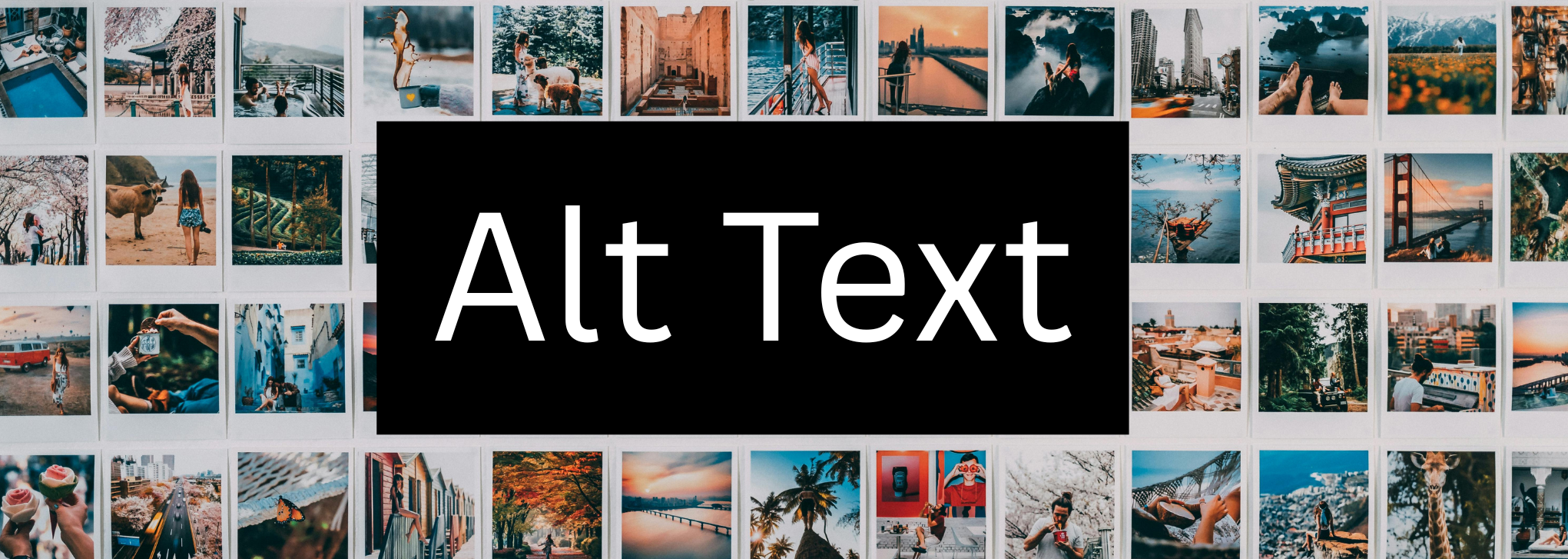Welcome to our blog. We’re here to share what we’ve learned through accessibility articles—ideas, tips, and stories—all with the hope of making the online world a little easier for everyone to navigate. We’re learning too, and we’re glad you’re along for the journey.
-
Inaccessible Links You Didn’t Know Existed
Could your inaccessible links be making it harder for screen reader and magnifier users, including those with blindness or low vision, to navigate your website?
-
WCAG Is Frustrating Yet Essential
WCAG is frustrating—it often feels like it fails to cover many people with disabilities or address scenarios where it should. This article delves into these frustrations, the key concerns it raises, the individuals it impacts, and the solutions that can help overcome these challenges to improve accessibility. The Web Content Accessibility Guidelines (WCAG) serve as…
-
Alt Text Confusion? Don’t Let AI Blur the Details!
Alt text isn’t just a box you check for accessibility—it’s the hidden voice of every image, ensuring that visual content is meaningful to everyone, including those who rely on screen readers. Yet, as AI tools increasingly generate images and descriptions, it’s more important than ever to ensure alt text is genuinely useful—rather than vague or…
View Articles By Categories
Bonus Accessibility Articles
(bonus resources to explore beyond our main website)
Andrew Nevins has contributed widely read pieces on accessibility to leading industry websites, helping to promote awareness and drive meaningful change. Explore these materials to deepen your understanding and take your accessibility efforts further.
- How Does Reflowing Content Affect People with Screen Magnification? – A breakdown of how reflow impacts users relying on screen magnification tools.
- How to Avoid Breaking Web Pages for Keyboard Users – Practical guidance on maintaining keyboard accessibility without disrupting page functionality.
- Learning Common Keyboard Shortcuts for Screen Readers – A helpful resource covering essential shortcuts for navigating with screen readers.