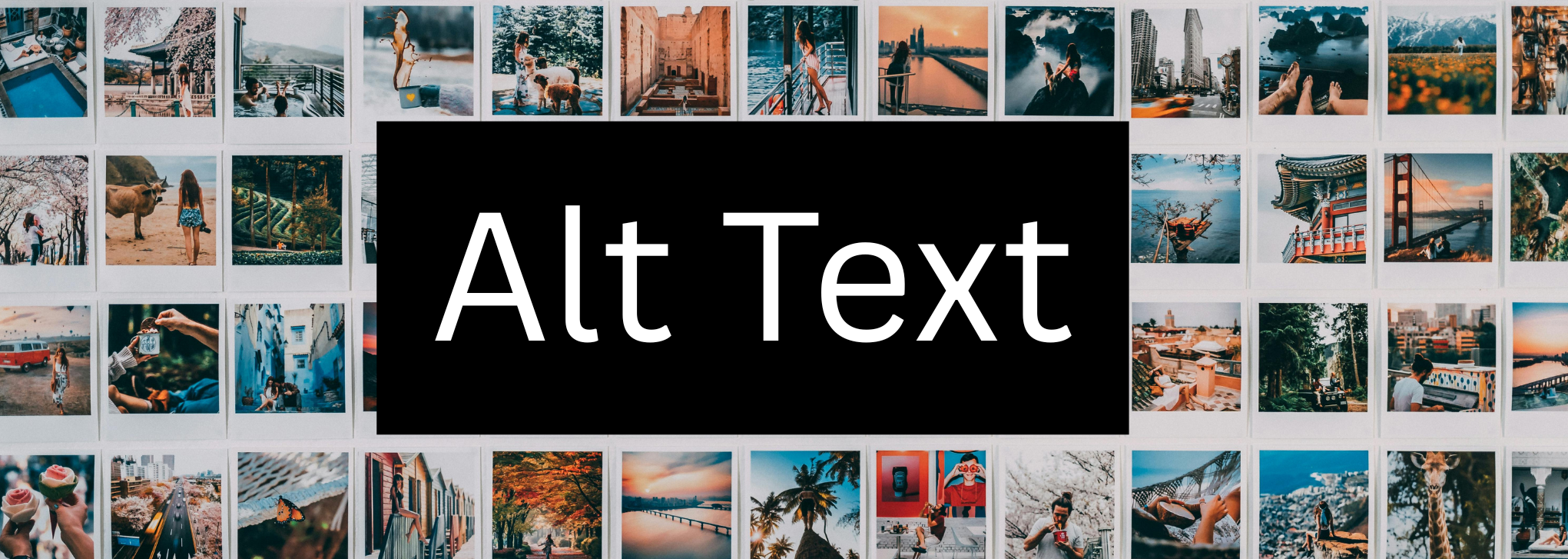Alt text isn’t just a box you check for accessibility—it’s the hidden voice of every image, ensuring that visual content is meaningful to everyone, including those who rely on screen readers.
Yet, as AI tools increasingly generate images and descriptions, it’s more important than ever to ensure alt text is genuinely useful—rather than vague or generic. Automation can’t always capture the real intent behind an image, which is why human oversight remains essential.
Let’s untangle the confusion and make alt text work the way it’s meant to—clear, concise, and actually helpful.
What is Alt Text?
Alt text stands for alternative text and is also known as text alternatives.
Text alternatives provide essential support for assistive technology users who may not be able to fully perceive the information contained in images. While various types of media benefit from text alternatives, this discussion will focus specifically on images frequently used by content editors. These alternatives are crucial when key information is conveyed that cannot be inferred from the surrounding context.
AI-Generated Images: Don’t Let Automation Decide Your Alt Text
While AI can generate images in an instant, relying on it for alt text isn’t always the best approach. AI-generated descriptions often default to vague labels like “Image of…”—which fail to provide meaningful context and can discourage people with disabilities from engaging with the content. No matter how an image is created, always take the time to review and refine its alternative text. Accessibility shouldn’t be left to automation—thoughtful, human oversight is essential for ensuring that alt text genuinely enhances the user experience.
Alt Text As A Content Creator
While AI can assist with generating images, the best alt text still comes from human insight. A well-crafted alternative text reflects the intent behind an image—something automation often misses. That’s why content creators play a crucial role in ensuring accessibility through thoughtful and meaningful descriptions.
If you’ve created or placed an image, you’re in the best position to define its text alternative.
You understand the intention behind selecting that media—perhaps you aimed to evoke a specific emotion or reinforce a message. Take advantage of this opportunity by crafting a text alternative that captures the same essence. If you’re unsure, imagine what would be lost if the image weren’t on the page.
Your approach to text alternatives might challenge conventional wisdom, and that’s okay. While countless blogs discuss best practices, there’s no single, universally correct answer for every situation.
Stay true to your intent, and don’t let others discourage you from conveying the message you originally envisioned.
Alt Text For Images You Didn’t Place
Not being the original creator or placer of an image puts us at a disadvantage—we lack the full context needed to craft the most effective alternative text.
Ideally, we’d be able to ask content editors or designers about the image’s purpose, making the decision much clearer. However, when direct communication isn’t possible, our priority should be ensuring that no crucial information is lost when users rely on alternative text.
Often, discussions around alt text focus on delivering the best user experience. While striving for optimal accessibility is valuable, we must first establish a solid foundation—ensuring that essential meaning is conveyed.
First, recognize that not all images serve a purpose for every user. Even if an image seems insignificant to an outsider, we should set aside personal biases and aim to translate its visual message into meaningful text alternatives.
That doesn’t mean describing every intricate detail—like each brushstroke of a painting—but rather making an informed judgment about what information sighted users gain from the image. For example, if surrounding context already provides key details, the image’s primary role may be to convey mood.
Skipping foundational accessibility can lead us to make assumptions—about the author’s design intent, about how assistive technology users engage with media, and about what content is truly necessary.
Before nullifying a text alternative, we should pause and consider: Are we making the right decision for the user?
Thoughtful consideration is key to ensuring that alternative text enhances the experience, rather than unintentionally creating a different one.
A Last Word
If you’re the one placing an image, you have the advantage of ensuring its text alternative is descriptive and meaningful. Trust your judgment—you understand the purpose of the image, and all you need is the confidence to make accessible decisions.
For everyone else, approach the selection of text alternatives with care. Avoid rushing to dismiss text that could provide value.
Keep in mind that you may not always be in the best position to craft detailed descriptions or to override choices made by content editors and designers. Thoughtful consideration ensures accessibility remains a priority.
Image Credits
All images used in this article are credited to Taryn Elliott.